In our Photoshop CS5 review we praised the new Content-Aware Healing brush. It turns out that there is a second feature based on the same technology called "Content-Aware Fill" in CS5.
As so often it is best to see some examples to understand the importance of this exciting feature.
Sample 1

Start Image
So often some elements are in the frame that can be disturbing. These baby goats are cute but the leg on top is somehow not ideal.

We use the Polygonal Lasso to to select the leg
Now just use Content-Aware Fill for fill in the leg by textures the mimic the area outside the selection:
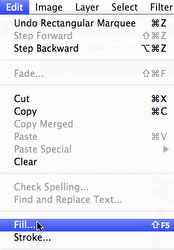
Select "Fill.."
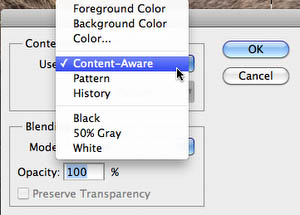
Activate the new mode "Content-Aware"
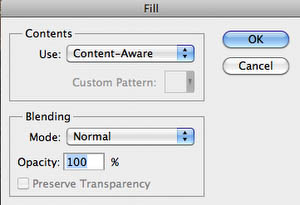
Hit OK
Note: Avoid too large areas as otherwise you may run out of memory.
Here is the result:

First Result
Often like here the result is quite good and saves you a lot of time cloning. Not only that, you also get more courage to do more complex cloning tasks.
We also did not like the rock in front of the black baby goat.

Selecting the rock

Rock gone after a new Content-Aware Fill
We often tune the automatic fill with some extra minor cloning/healing but the bulk of the work is often done very well.
Note: Ouch, an observant reader found out that this is not a rock but the hoof of the black baby goat. We should not have removed it, still technically you likely get the point :-).
Sample 2

Start Image
What is wrong here? We think we framed it too tight on the bottom (these animals move :-)). Here is our solution:

Extend the Canvas on the bottom

Select the white area as tight as you can

After Fill
In this case we cleaned the area up with some extra cloning and healing and got this final result:

Final
Conclusion
Content-Aware Fill is an extremely powerful tool. It changed how we shoot because we often frame in a way that we anticipate corrections later. Don't expect perfect results all the time. This is not a miracle tool but a piece of excellent software design.
If you use Photoshop a lot and your are not a purist (some don't like to touch the content and journalists should not even think of doing it) then the upgrade to CS5 is very much worth it for this tool alone. For us it is now an integral part of our "DOP 8 Step Essential Workflow" (we will feature is more in the future and have regular webinars about it).
We plan to show more sample cases with before/after images. |