
What is wrong with this image directly from RSE (white
balanced somewhere on the lower bottom of the wall). We see a clear
cast to yellow from bottom to top.
The door is inside a cloister and covered on top. This
means that the bottom is more lit by the sky (higher color temp) than
the top (lower color temp). In some way this image belongs to a common
class of images that are lit by different light sources and cannot
be described
but just one white balance alone.
Fortunately the cast follows more or less
a gradient. This leads us to some sort of solution. We will try to
cool the image down.

Cooling the colors with a Photoshop Photo Filter
Now the top is cooler but the bottom
is way to cool. What we need is a gradient layer mask like this one:
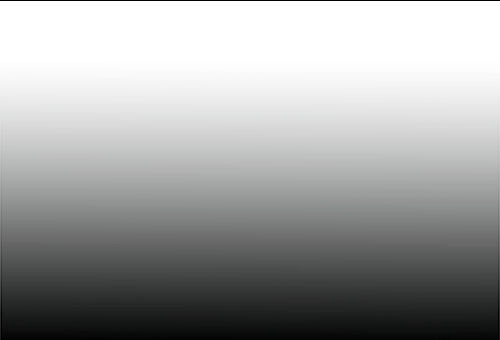
Gradient layer mask
In some cases changing the opacity of
the Photo Filter layer will do the trick. We prefer to have a second
warming Photo Filter layer with the inverse gradient layer mask:

Inverse Gradient layer mask

Warming at 100% opacity
We settled finally with only 19% layer
opacity:

at 19% opacity
We later even added a second cooling
Photo Filter layer where we painted in the corrections via a layer
mask:

Layer Mask for cooling filter
After some more (minor) tweaking we settled
with this version for now (may need to be refined later):

Final version
We actually find that the imperfections
add to a more natural feeling of this image.
Example 2
Actually the situation described above
is not really rare for our photography. Here is a second example.

Wagon Door (from RSE)
We have problems with the yellow part
in the top area of this image. We used a cooling Photo Filter. Again
started with a gradient and tuned it via painting into the layer mask.

Final Door
We hope you found this article interesting
and helpful to start with your own WB blending.
|