This is an enhanced version of our Simple
Sharpening (we reduced the price of Simple Sharpening
now to $24.95).
Why EasyS?
First it is easy to use and we think is does also
a nice job to avoid many sharpening artifacts (especially halos). We
think that this will be all the sharpening you need in most cases.
The EasyS plugin sports only 3 controls (easy!):
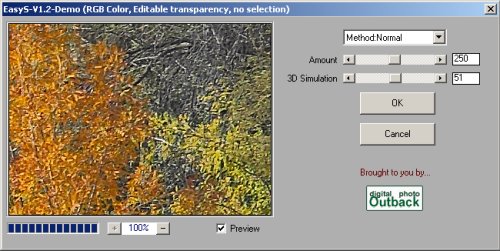
1. Amount
2. Method 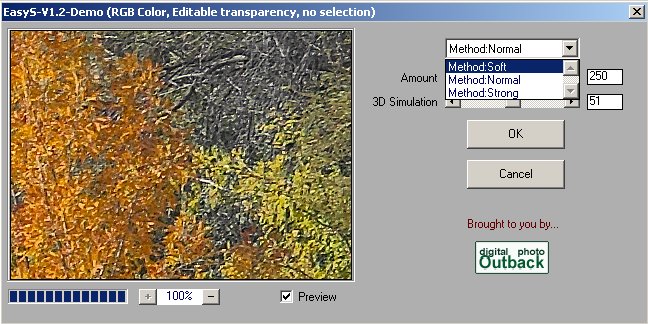
Methods:
The method is about related to what would be otherwise Radius in USM.
3. 3D simulation
This is the main and only difference to Simple Sharpening.
Actually if the 3D slider is set to zero it is identical to Simple
Sharpening. Read this
article by Michael Chaney to better understand that files
from digital cameras that use a Bayer sensor need more sharpening in
the red and blue components. You can get this effect by using either
our "PreSharpen
3D" filter or using the 3D slider. We call it "simulation"
as EasyS uses a completely different sharpening technique than other
sharpening filters. If the 3D slider is set to 0% there is no 3D simulation
active.
But otherwise EasyS will sharpen less the luminosity part of the image.
Don't expect huge differences (it also depends on the image) but setting
the value to 50% or more allows you to sharpen stronger without destroying
the image content.
We actually use EasyS with a set of actions that add edge
masks to the sharpening. These actions are included in the EasyS
package.
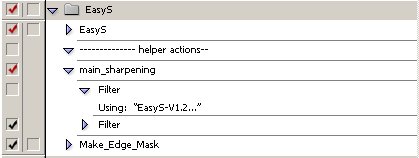
Sharpening Actions
How to use?
Look at our samples for Simple
Sharpening.
Demo version
Note: We recommend that
you first get the free
demo version to get the
feel whether you like this tool or not. We don't want to waste
your
money. The
demo
version creates a watermark that sometimes is hard to find (be
cautious). Why do I write this? Simply because we want that our
customers like what they buy.
Here you find the documentation and
the readme
file (for some known restrictions)
Note for all customers that bought Simple Sharpening
before 5/25/2004:
Send us an
email and you get the new version for free.
Where to buy?
Finally if you like the filter you can find order
information here:
ORDER
here (sorry PC only)
Note: This plugin by Kevin Dobson/Uwe
Steinmueller will be exclusively sold here at Digital Outback Photo.
Current EasyS actions for EasyS owners (updated 6/5/2004)
We improve over time the actions supplied with EasyS.
All owners can download them for free. For readers that do not own
EasyS these action will not work as they require the full EasyS sharpening
plugin.
Change history:
6/5/2004 Now two main actions
- Standard action removes the edge mask and applies the result
to the layer. This solves issues you get if you flatten the layers
but the alpha channel still stayed.
- A second action allows to keep the edge mask
Download |