To reduce some of this shadow noise we run Fred's IsoX
Pro plug-in:
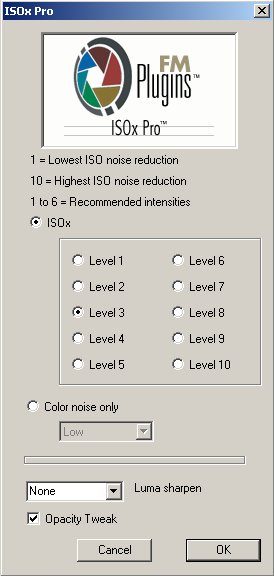
We used it at level 4 and opted for the "Opacity Tweak".
This will place a new layer on top of your current layers and allows
you to tweak the strength by selecting a lower opacity of that layer.
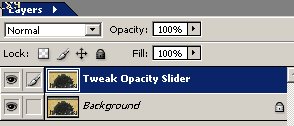
IsoX Pro creates a new layer
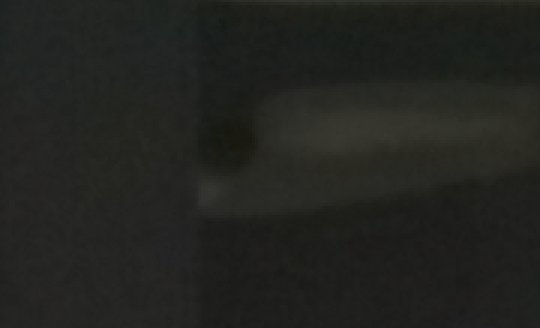
Lower noise at 300%
As said we lowered the noise and did
not try to remove it all. Finally you need to sharpen the image with
your sharpening method of choice.
Note 1: Don't use IsoX
Pro with 16 bits as it does not produce a useful result.
Note 2: We used IsoX
Pro in a beta of Photoshop
CS without any problems |