Some users of our DOP Optimal Sharp script wanted more control over the light and dark halos. This is what this script is about. We made it a general purpose tool but it is exactly what these users requested. It takes a layer and splits it into a brighten and a darken component.
Download
Free download from this page (see free scripts section).
Installation
Copy the DOP_SplitBrightDark.jsx file into the Photoshop/Presets/Scripts folder (CS3 or newer only, works also in 64 bit)
Usage
Select the top layer (no layer groups please) and run the script DOP_SplitBrightDark from File->Scripts. As a result you get a layer group like this:
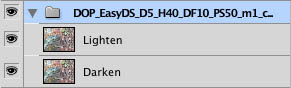
You can now tune the Lighten and Darken layers to fine tune e.g. light/dark halos in EasyDS. The layer group has the same name as you original layer.
Conclusion
This script provides fine tuning control to you work with many tools that resolve detail, sharpen or change contrast. This script is related to our commercial tool DOP LC Tuning. LC Tuning is splitting it into 3 components: Lighten, Darken and Color. For the use with Optimal Sharp the color component is not required. But if you want to split a contrast curves layer you may want the extra control over the color. |