
If you read this review about the Olympus E-3 you will find that we liked it a lot. The Olympus E-30 has a few differences:
- E-30 is less rugged than the E-3 but still very well built
- The E-30 has 12MP and the E-3 10MP. Not that much of a difference we would say.
- The E-30 has some Art-Filters and allows image blending in camera (see later).
What we like about the E-30:
- Excellent zooms (check out the 9-18mm, 12-60mm lenses)
- Very good handling
- Not as bulky as other DSLRs
- Swivel LCD
What could need some improvements:
- The E-30 is slightly more noisy than top APS-C cameras. But on the other side we got many portfolio quality photos from the E-3 and now from the E-30.
- AEB (Auto Exposure Bracketing) still limited to 1EV steps
Because we know the E-3 we felt at home after just a few shots.
Here are some images we especially like:




Here is our take on the Art Filters and the Exposure Blending:
Art Filters
We are more into creative post processing than using creative filters in the field. That said the E-30 Art Filters can be fun to use (use RAW+JPEG to get the processed images as JPEG and also keep the normal RAWs). Here are samples from three of the filters:

Pin Hole

Pop Art
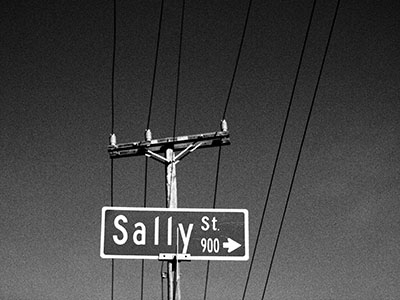
Grainy B&W
The Grainy B&W is really nice and is our favorite Art Filter.
Blending Exposures
This is a very creative feature indeed. The Olympus E-30 brings multiple exposure blending to the digital DSLR. Here is what you can do (in any case you create a new RAW file with the blended exposures):
1. Combine up to 4 exposures (we only used 2). All is based on using Live View. Shoot the first exposure and the LCD will show the blending with the second shot on the LCD. This means you see the first exposure as an overlay while shooting the second exposure. We were pleasantly surprised by this result:

Red wall and flowers overlay
2. Select some RAW file from your card as your overlay and then take a second exposure that gets merged with the first RAW image.
3. Blend two raw files you shot before in your camera
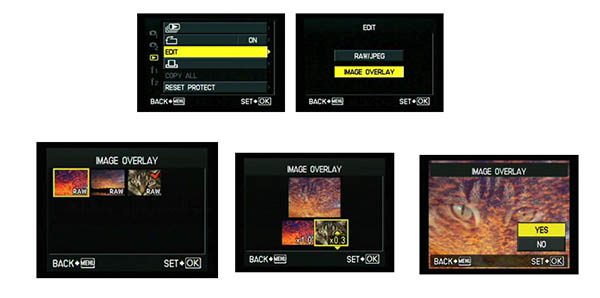
- Set camera to Edit
- Select image overlay
- Select images (2-4) from the card
- Camera shows a blended preview and allows to change the exposures for both images to get the best blending result.
Of course we had to simulate this in Photoshop (post processing) and here is the result:

Result

Left/right source images and middle our blended result
The advantage of using Photoshop is of course more blending control. But using the camera gives you more control over the image alignment right in the field.
This feature of the E-30 has a huge potential. Be prepared for lots of trial and error but also unique results.
Conclusion
At first we did not really care about the creative features implemented in the E-30. Now we think differently. The image blending alone is worth exploring. Blending in the field opens doors to new interesting photos. As so often Olympus implements new interesting features (e.g. dust removal) that get later copied by the whole industry. Well done Olympus. |